Syncro SVN Client 9.1
 Syncro SVN Client is a very useful tool that makes easier the document and code sharing between content authors or developers.
Syncro SVN Client is a very useful tool that makes easier the document and code sharing between content authors or developers.
|
Syncro SVN Client is a very useful tool that makes easier the document and code sharing between content authors or developers. This multiplatform Subversion front-end allows you to browse repositories, check for changes, commit changes, update your working copy and examine the revision history.
The Syncro SVN Client was initially developed as an embedded application in the XML Editor and starting with version 8.1 of the editor it is available also as a separate product.
The Syncro SVN Client has been designed to offer powerful actions while keeping the interface as clean and simple as possible.
Syncro SVN Client features
Flexible Configuration of the User Interface
The Syncro SVN Client is composed of several views allowing you to browse the Subversion repositories and your local working copies, compare and merge modifications, check the revision history. All views are dockable, meaning that you can move them to create the optimal layout for your use case.
Subversion Repository Browsing
You can add multiple SVN repositories to the list and browse them in parallel. In this way you can identify the resources you need to checkout, or even create branches or tags directly in the repository.
Synchronizing with a Subversion Repository
In the synchronize view you can see the overall status of your working copy resources when compared to the repository resources. The view focuses on incoming and outgoing changes, where incoming ones are the changes that other users have committed since you last updated your working copy. The outgoing changes are the modifications you made to your working copy as a result of editing, removing or adding resources.
View Differences
One of the most common requirements in project development is to see what changes have been made to the files from your working copy or to the files from the repository. You can examine these changes after a synchronize operation with the repository, by using the Open in compare editor action from the contextual menu.
View Resource History
In Subversion, both files and directories are versioned and have a history. If you want to examine the history for a selected resource and find out what happened at a certain revision you can use the History view.
Requirements
Limitations
tags![]() working copy you can syncro svn your working the repository svn client from the outgoing changes the syncro allows you user interface the user the history
working copy you can syncro svn your working the repository svn client from the outgoing changes the syncro allows you user interface the user the history
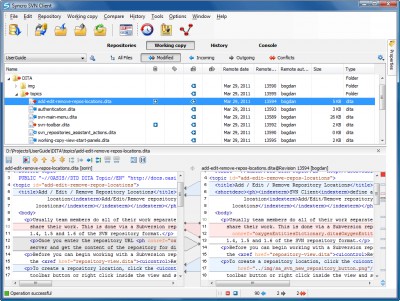
Download Syncro SVN Client 9.1
![]() Download Syncro SVN Client 9.1
Download Syncro SVN Client 9.1
Purchase: ![]() Buy Syncro SVN Client 9.1
Buy Syncro SVN Client 9.1
Authors software
 Syncro SVN Client 9.1
Syncro SVN Client 9.1
SyncRO Soft Ltd
Syncro SVN Client is a very useful tool that makes easier the document and code sharing between content authors or developers.
Similar software
 Syncro SVN Client 9.1
Syncro SVN Client 9.1
SyncRO Soft Ltd
Syncro SVN Client is a very useful tool that makes easier the document and code sharing between content authors or developers.
 SmartCVS 5.1.2
SmartCVS 5.1.2
SyntEvo GmbH
SmartCVS is an innovative multi-platform CVS client.
 SmartSVN 2.1.3
SmartSVN 2.1.3
SyntEvo GmbH
SmartSVN is an innovative multi-platform client for Subversion, the designated successor of CVS.
 TamTam CVS SCC 1.1.22
TamTam CVS SCC 1.1.22
David Levinson
TamTam CVS SCC is a Microsoft Source Code Control (MSSCCI) compliant implementation that seamlessly integrates Concurrent Versions System NT (CVSNT) client with Microsoft Visual Studio / Visual Studio.
 CVS Manager 2
CVS Manager 2
AdventNet
CodeMiner CVS Manager is a web-based monitoring and reporting utility for your CVS (Concurrent Versioning System) repository.
 RCSBrowser 5.0 build 278
RCSBrowser 5.0 build 278
ComponentSoftware Inc
RCSBrowser supports a secured read and write access to development projects over the Internet.
 NetDocs 5.0 build 278
NetDocs 5.0 build 278
ComponentSoftware Inc.
NetDocs supports a secured read and write access to office documents over the Internet.
 QVCS-Enterprise 2.1.22
QVCS-Enterprise 2.1.22
Quma Software, Inc.
QVCS-Enterprise is an affordable version control system.
 Source Safe Web Interface 1.6
Source Safe Web Interface 1.6
Component Workshop Ltd
SSWI is a Microsoft Visual Source Safe 6 Web Interface.
 FactotumNOW IT Management Repository 3.41
FactotumNOW IT Management Repository 3.41
Neu Telekommunikationstechnik
A complete IT Management system! FactotumNOW IT Management Repository consolidates data on your network into consistent views and is the platform for customer interaction when it comes to Change Requests and Incident Reports.
Other software in this category
 Sax.net SmartUI
Sax.net SmartUI
Sax Software Corp.
Sax.
 JWizard 1.0
JWizard 1.0
Visionary Technologies
JWizard allow to build professional "step by step" interface (ie.
 RCLocalizer 1.8.0.1
RCLocalizer 1.8.0.1
myncos
RCLocalizer localize and translate resource script file (rc)in any language for creating multilingual aplications.
 XD++ MFC Library v5.60 (VC7.0)
XD++ MFC Library v5.60 (VC7.0)
ucancode software
The XD++ Class Library is a set of classes built on the Microsoft Foundation Classes.
 Project Analyzer 10.3
Project Analyzer 10.3
Aivosto Oy
Project Analyzer is a Visual Basic source code analyzer, optimizer and documentor.