PPTmovie 3.0
 PPTmovie is a nice and easy solution for converting Powerpoint presentations to video files.
PPTmovie is a nice and easy solution for converting Powerpoint presentations to video files.
|
PPTmovie is a nice and easy solution for converting Powerpoint presentations to video files. It perfectly works with animations, graphics, transitions and audios of the original PowerPoint Presentations.
If you have .ppt file you are just few steps away from your ready-to-use video with your own narrations on it.
The stylish and easy-to-use PPTmovie is getting even better: we added several pretty useful video output formats, so you can watch and show your presentation on the go on your iPod or mobile now as PPTmovei 1.1 supports mp4 video format!
We love nice sleaky interfaces as much as you do, so PPTmovie’s got nice buttons and awesome icons, enjoy.
Sometimes you’re in a rush, and can’t remember if it’s 320 by 240 screen resolution or 208 by 320 or the other way around. PPTmovie has built-in list of the popular formats to keep you away from making any mistakes in your video presentation, so you can worry about more important things.
If you decide to try PPTmovie, you can choose the way you convert your powerpoint presentation. You may do it manually, by pressing "next button" each time you wish to proceed to the next slide or you may define the delay between slides in converter settings and do something more interesting with your mouse.
PPTmovie features
Requirements
Limitations
tags![]() you can you may delay between the delay powerpoint presentations record the powerpoint presentation your powerpoint record your may define convert your define the between slides
you can you may delay between the delay powerpoint presentations record the powerpoint presentation your powerpoint record your may define convert your define the between slides
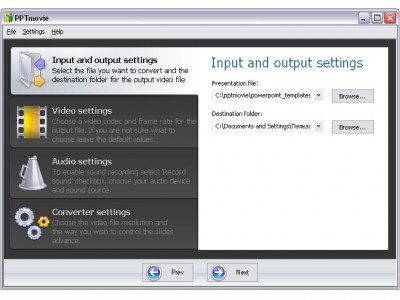
Download PPTmovie 3.0
Purchase: ![]() Buy PPTmovie 3.0
Buy PPTmovie 3.0
Authors software
 PPTmovie 3.0
PPTmovie 3.0
PPTExpert
PPTmovie is a nice and easy solution for converting Powerpoint presentations to video files.
Similar software
 PPTmovie 3.0
PPTmovie 3.0
PPTExpert
PPTmovie is a nice and easy solution for converting Powerpoint presentations to video files.
 Presentation to Video Converter 6.6.23
Presentation to Video Converter 6.6.23
Geovid
Presentations to Video Converter allows you convert PowerPoint resentations into AVI or mp4 Video without using PowerPoint!
The converting process allowing human interaction on PowerPoint content during conversion.
 PowerVideoMaker for PowerPoint 2000 2.0.1
PowerVideoMaker for PowerPoint 2000 2.0.1
PresenterSoft Inc
PowerVideoMaker is a useful and perfect solution for converting Powerpoint to DVD-quality video in WMV, AVI or MPEG format.
 PPT2DVD 3.9.2.225
PPT2DVD 3.9.2.225
Wondershare Software
PPT2DVD is a PowerPoint to DVD software that can convert your PowerPoint to MPEG or burn PowerPoint to DVD / MiniDVD and view them on your TV, complete with separate configuration of background music, video, slide duration, narration record, and templates.
 PPT to Video 1.1
PPT to Video 1.1
RinaSoft
PPT to Video will convert PowerPoint presentations (PPT) into many video file format including MPEG1, MPEG2, XviD, DivX, WMV, SVCD, DVD, MOV.
 PowerVideoMaker Professional 5.0
PowerVideoMaker Professional 5.0
PresenterSoft Inc
PowerVideoMaker Professional is a program that will allow you to convert PowerPoint files.
 PowerPoint to Video DVD 4.0
PowerPoint to Video DVD 4.0
ABOILSOFT
PowerPoint to DVD will let you convert PowerPoint files (ppt) into video files (AVI) with sound track, and it can produce a DVD disc which can play on any DVD player or PC.
 PowerPoint Slide Show Converter 3.2.2.6
PowerPoint Slide Show Converter 3.2.2.6
DzSoft Ltd
PowerPoint Slide Show Converter is a program that will convert PowerPoint slideshows.
 PowerPoint to Video 4.1
PowerPoint to Video 4.1
JosesSoft
PowerPoint to Video Converts PowerPoint presentations into video [AVI] file.
 Slide Executive Desktop 1.6.1
Slide Executive Desktop 1.6.1
Novatrox AB
Slide Executive Desktop keeps your Microsoft PowerPoint slides organized and easily accessible.
Other software in this category
 Avi Fix Repair Joiner 2.11
Avi Fix Repair Joiner 2.11
fixvide.com
One click to fix avi files which can not be played or dragged.
 Div Divx Fix Repair Joiner 1.21
Div Divx Fix Repair Joiner 1.21
fixvide.com
One click to fix divx div dvd files which can not be played or dragged.
 DivX Subtitle Displayer 4.54
DivX Subtitle Displayer 4.54
CooolSoft
DivX Subtitle Displayer is a program that can display subtitles while playing DivX movies.
 ImTOO DVD Ripper 4.0.87.083
ImTOO DVD Ripper 4.0.87.083
ImTOO Software Studio
ImTOO DVD Ripper is a great DVD ripping and copy software easy to use at high ripping speed.
 1st Video Converter 6.0.1
1st Video Converter 6.0.1
1st Benison
1st Video Converter is an effective solution for video file converting and VCD Burning.