FlashTask 2.1
 FlashTask helps you find your files and application programs in a second.
FlashTask helps you find your files and application programs in a second.
|
FlashTask helps you find your files and application programs in a second. You just simply drag the files and application programs which you intend to use into FlashTask before hand.
For example: you need to launch Photoshop to edit your photos while you are using Word. Thus you have to find Photoshop directory from Start Menu and you may not find it if it dose not exist in Start Menu.
But you can just use Shift+Space to launch FlashTask and type P(the first letter of Photoshop) to quickly launch Photoshop(if you've already added Photoshop into FlashTask). Same easy step when you need to use other application programes.
Sometimes you need to use Windows Explorer to open some directories very often, copy files or just open files. But you can just use Shift+Space to launch FlashTask and type the first letter of the file name to quickly find it.
You've collected lots of web sites in your favorites, and it also takes time to manage them when you've got lots of them. But you can just use FlashTask to help you make your own collection. Thus your collection won't be modified or deleted by others because FlashTask is a multi-User software. Your family member and your firends can have different setup and collections.
When you are busy on your computer and you need to send emails to your family, firends and collegues you can FlashTask's QuickMail to send your emails in a second.
When you need to use different programs you will have to open them one by one. But with FlashTask, you just simply click what you've dragged into FlashTask. FlashTask offers the function for batch task, you can just set it up yourself.
Sometimes you will need make new configurations for your system, you normally use control panel. You can easily do this directly from FlashTask.
FlashTask features
Limitations
tags![]() you can you need when you can just into flashtask launch flashtask you will multi user but you shift space just use application programs web sites
you can you need when you can just into flashtask launch flashtask you will multi user but you shift space just use application programs web sites
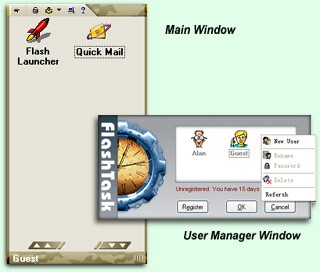
Download FlashTask 2.1
Purchase: ![]() Buy FlashTask 2.1
Buy FlashTask 2.1
Authors software
 FlashTask 2.1
FlashTask 2.1
JungleMetal Computing Inc.
FlashTask helps you find your files and application programs in a second.
Similar software
 FlashTask 2.1
FlashTask 2.1
JungleMetal Computing Inc.
FlashTask helps you find your files and application programs in a second.
 HotKey Magic 1.3.1
HotKey Magic 1.3.1
DonovanDunning
HotKey Magic is a quick-launch utility that allows you to open your frequently used programs and folders.
 Accessor.Launchbar 2.5
Accessor.Launchbar 2.5
Accessor Software
The toolbar that is used to quickly launch programs, open files and Internet URLs with one mouse click on the screen.
 Favorite Shortcuts 1.8.3
Favorite Shortcuts 1.8.3
ContextMagic.com
Favorite Shortcuts is a very easy-to-use quick launch utility that provides one-click access to the hierarchical list of favorite documents, programs and folders.
 Quick Launch Shortcut 2.0
Quick Launch Shortcut 2.0
Readmesoft, Inc
Quick Launch Shortcut will help you to launch your programs using their name:(eg: Type "word" to call Windows Word and so on.
 Atomic Launch Tray 1.01
Atomic Launch Tray 1.01
Information Packaging
Atomic Launch Tray is a program that sits in your system tray and allows you to add links to your favorite programs or websites and access them quickly from the system tray.
 QuickRun 3.12 build 943
QuickRun 3.12 build 943
Partridge Software
QuickRun is a handy quick-launch utility and system tray organizer for Windows 98/ME/2000/XP.
 Launch Express 1.10.0
Launch Express 1.10.0
Nextriver Software
Launch Express is a small utility, but it makes a big difference.
 Fast Folder & Command 1.0
Fast Folder & Command 1.0
Wpg Software Inc.
Fast Folders is a shell enhancement which will give you rapid access to your most used folders in Common Open/Save dialogs, the desktop and in Explorer.
 WorkShelf 11.10
WorkShelf 11.10
Winstep Software Technologies
WorkShelf - Imagine no longer having to dig through countless menus and Explorer windows just to find what you're looking for.
Other software in this category
 Shutdown NOW! 4.6
Shutdown NOW! 4.6
Dynamic Worlds
 EMCO Remote Shutdown 2.0
EMCO Remote Shutdown 2.0
EMCO
EMCO Remote Shutdown is a machine shutdown utility which enables you to shutdown machines on your LAN either immediately or at a future time.
 Smart Bomb PC Shutdown 1.0.4.0
Smart Bomb PC Shutdown 1.0.4.0
Nulidex Systems
Smart Bomb PC Shutdown is a power-off utility with intelligence.
 ID Shutdown Manager 2.5
ID Shutdown Manager 2.5
Librarysmith Software
ID Shutdown Manager has been designed to log-off, reboot, shutdown, switch-on (Wake on LAN), audit hardware/software or execute programs remotely on networked computers running Microsoft Windows from a remote location on a network.
 Astatix Launcher 1.63
Astatix Launcher 1.63
Astatix Software
Astatix Launcher allows you to quick start any applications, open documents and explore folders in a single click.