Easyscreen Screen Capture 3.14
 With Easyscreen Screen Capture you can capture and save any screen picture or text on your computer screen, convert images to JPEG images, embed text messages directly into your saved images and send pictures or screenprints to your printer.
With Easyscreen Screen Capture you can capture and save any screen picture or text on your computer screen, convert images to JPEG images, embed text messages directly into your saved images and send pictures or screenprints to your printer.
|
With Easyscreen Screen Capture you can capture and save any screen picture or text on your computer screen, convert images to JPEG images, embed text messages directly into your saved images and send pictures or screenprints to your printer.
You can also capture "pull down" menus on other applications, convert an entire folder of images into jpeg images with one click, print the contents of folders, and copy any images into the windows clipboard.
A variety of other options are also included for printing, saving, cropping (capturing an area of the screen), or even editing screen images.
There is even an option for selecting different jpeg compression levels for those who want to save more space. No extra run-time files are needed. (Runs on all Windows systems).
Here are some key features of "Easyscreen":
Limitations
tags![]() directly into with one and save images into capture and one click entire folder into the into jpeg windows clipboard any image capture only you wish
directly into with one and save images into capture and one click entire folder into the into jpeg windows clipboard any image capture only you wish
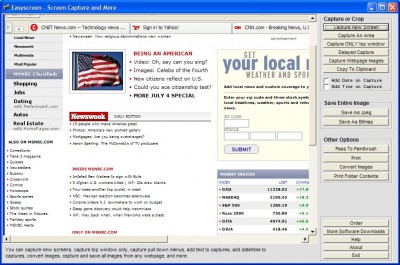
Download Easyscreen Screen Capture 3.14
![]() Download Easyscreen Screen Capture 3.14
Download Easyscreen Screen Capture 3.14
Purchase: ![]() Buy Easyscreen Screen Capture 3.14
Buy Easyscreen Screen Capture 3.14
Authors software
 Image Thumbnailer and Converter 2.36f
Image Thumbnailer and Converter 2.36f
SoftDD
Image Thumbnailer and Converter allows you to create thumbnails, convert images, and view your photos an entire folder at a time.
 Password Maintenance 2.1
Password Maintenance 2.1
Softdd
Password Maintenance is a useful software which will store and keep track of all your passwords securely on your PC or diskette.
 Disk and Registry Alert 2.14f
Disk and Registry Alert 2.14f
Softdd
Disk and Registry Alert - easily track, view, and monitor any changes done to your pc.
 Spy Guardian Pro 2.13e
Spy Guardian Pro 2.13e
Softdd
Spy Guardian Pro - scan and remove any spyware programs on your PC, and help protect yourself from password stealing and identify theft with Spy Guardian Pro.
 File Splitter Deluxe 3.28e
File Splitter Deluxe 3.28e
SoftDD
File Splitter Deluxe is able to split large files of any type, then can easily be rejoined without the use of this software.
Similar software
 Easyscreen Screen Capture 3.14
Easyscreen Screen Capture 3.14
Softdd
With Easyscreen Screen Capture you can capture and save any screen picture or text on your computer screen, convert images to JPEG images, embed text messages directly into your saved images and send pictures or screenprints to your printer.
 ScreenCap 1.0
ScreenCap 1.0
Tritan Systems
ScreenCap is a usefull and small screen capture utility which allows for capturing images on the desktop and allows for the ability to save, print and convert images
to different colors.
 Print Screen Deluxe 7.0
Print Screen Deluxe 7.0
American Systems
Print Screen Deluxe is the ultimate screen capture application.
 Amor Screen Capture 1.9.8
Amor Screen Capture 1.9.8
Amorsoft, Inc.
Amor Screen Capture is a tool for capturing any part of your screen.
 Any Capture Screen 3.50
Any Capture Screen 3.50
Any-capture
Any Capture Screen is a good screen capture program that prints screen and grabs screen shot from Windows desktop
If you want to capture desired desktop screen pictures at will and select capture area in rectangle, ellipse, window, control, menu and custom shapes etc.
 Screen Capture Master 2.9.6.1
Screen Capture Master 2.9.6.1
Screen Capture Master
Screen Capture Master 2.
 Quick Screen Capture 2.2.36
Quick Screen Capture 2.2.36
Etru Software Development
!Quick Screen Capture provides complete flexibility when capturing images from the screen.
 ACA Capture 5.50
ACA Capture 5.50
ACA Systems
ACA Capture is a useful and advanced screen capture tools for screen shots, extended window capture function.
 Screen Printer 3.2
Screen Printer 3.2
Kayser Software
Screen Printer is a feature rich screen capture tool.
 Powware Print Screen 2.3
Powware Print Screen 2.3
Powware Corporation
Powware Print Screen is an easy-to-use, point-and-click, screen-capturing software with several nice extras.
Other software in this category
 Printkey-Pro 1.04
Printkey-Pro 1.04
WareCentral
PrintKey-Pro is a system tray-based application which can capture
your screen or any part of it by pressing the PrintScrn key
(or any other key you configure).
 ScreenShot 2000
ScreenShot 2000
GutmannSoft
Using your Print Screen key, ScreenShot will capture your present screen and give you the options to save, modify, rename, display, email, copy and print your clipboard.
 JotSmart 1.1
JotSmart 1.1
Daily Toast Inc.
JotSmart software is the ideal utility to capture and mark up relevant information on your computer.
 ScreenFlash 1.7 build 0021
ScreenFlash 1.7 build 0021
LuYi
If you want to build animated, interactive software tutorials in the shortest time, ScreenFlash is your best choice!
It is the easiest and most effective tool for demonstrating your software product, adding animations to your application's Help system, or training novices.
 CAPTUROV 1.0
CAPTUROV 1.0
Adrian Ivanov
Call Capturov and it will capture the complete screen and store it in a file called CAPTUROV.