Clip Plus 6.1.4
 Clip Plus enhances the Windows Clipboard, making it a true power tool.
Clip Plus enhances the Windows Clipboard, making it a true power tool.
|
Clip Plus enhances the Windows Clipboard, making it a true power tool.
Windows Clipboard is the built-in storage for the data transfer between different applications. You don't normally see the clipboard: it works in background, by keeping the items that you copy or cut, and letting you insert them into other documents with the paste command.
The Cut, Copy, and Paste capabilities of Windows works well for transferring single items of data but is not useful if you want to move a lot of data or keep data longer than until your next cut or copy. Because Windows overwrites the clipboard whether you were ready or not.
Clip Plus works alongside the regular Windows clipboard and automatically grabs and saves text. images, and objects as they are copied to the Windows Clipboard - making them available for saving, reuse, and printing.
The system is accessible and easy to use. A tray icon gives quick access to the program and an indicator of whether you are in capture or pause modes; you can open the main display where your clipped items are stored. You can create and save groups of items, and save individual text and graphics items; both text and graphics can be printed.
Options include automatic saves, icon animation, system-wide hot keys and an optional sound effect of your choice when an item is captured. Clip Plus also supports .mpl file format that uses in Maple document manager.
With the award-winning Clip Plus as your Windows companion, you will take the underpowered Clipboard and turn it into an unexpectedly powerful timesaver.
A tray icon gives quick access to the program and an indicator of whether you are in capture or pause modes; you can open the main display where your clipped items are stored.Clip Plus is a tool that will capture and store images and text files.
You can create and save groups of items, and save individual clips, text and graphics can be printed. Options include automatic saves, icon animation, and sound effects.
Limitations
Requirements
·
tags![]() clip plus and save you can windows clipboard and graphics whether you text and are stored saves icon can create items are icon animation your clipped
clip plus and save you can windows clipboard and graphics whether you text and are stored saves icon can create items are icon animation your clipped
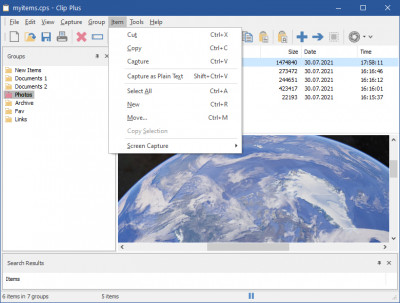
Download Clip Plus 6.1.4
Purchase: ![]() Buy Clip Plus 6.1.4
Buy Clip Plus 6.1.4
Authors software
 WinLock 9.1.0
WinLock 9.1.0
Crystal Office Systems
WinLock is an application you can use to to impose security restrictions and control how long others can use your computer.
 NotePro 4.7.4
NotePro 4.7.4
Crystal Office Systems
If you need to create or edit text files and want something with more options than the default Notepad/WordPad programs that come with Windows but don't need the power and complexity of a full-fledged word-processor, check out NotePro.
 WinLock Professional 9.1.0
WinLock Professional 9.1.0
Crystal Office Systems
WinLock Professional is a comprehensive security solution for personal or publicly accessible computers.
 Clip Plus 6.1.4
Clip Plus 6.1.4
Crystal Office Systems
Clip Plus enhances the Windows Clipboard, making it a true power tool.
 Maple Professional 9.0.5
Maple Professional 9.0.5
Crystal Office Systems
Maple Professional is the flagship of the tree outline managers for power users.
Similar software
 Clip Plus 6.1.4
Clip Plus 6.1.4
Crystal Office Systems
Clip Plus enhances the Windows Clipboard, making it a true power tool.
 ClipMate Clipboard Extender 7.1.07.173
ClipMate Clipboard Extender 7.1.07.173
Thornsoft Development, Inc.
ClipMate enhances the Windows clipboard, making it a true power tool.
 Reclip 2.2.2
Reclip 2.2.2
Ragan Lockette
Reclip is a popup visual clipboard assistant that organizes all text, rich text, and photos that are copied to the clipboard.
 Clipboard Box 5.0
Clipboard Box 5.0
DreamFly Software
Clipboard Box saves times and makes you more productive by adding clipboard functions that windows clipboard leaves out - starting with the ability to save 50 clips, instead of just one.
 Clipboard Assistant 1.139
Clipboard Assistant 1.139
Ixis Ltd
Clipboard Assistant is intended for an acceleration and a simplification of text operations via the Clipboard.
 clipbox 4.2.4
clipbox 4.2.4
HJL
The native clipboard in Windows is great for cutting and pasting a single item at a time, but if you want to move a series of items, or save items for later use, then you need ClipBox!
Rather than working with one piece of clipboard data at a time, ClipBox enhances the native clipboard functionality by remembering all items (both text and graphic) that are copied to the clipboard and storing them in "collections" for later pasting.
 Polar MultiClipboard 3.0.1.0
Polar MultiClipboard 3.0.1.0
Polar Software
Polar MultiClipboard is very simple to use and handy.
 M8 Multi Clipboard for Windows 10.03.06
M8 Multi Clipboard for Windows 10.03.06
M8 Software(UK)
M8 multi clipboard captures everything that you cut or copy from any program.
 The Paster 2.1
The Paster 2.1
Tech Logic
The Paster is an advanced and easy to use clipboard manager that collects anything you copy to the clipboard, making those clipped items available when you need them again.
 M8 Multi Clipboard and Screen Capture 6.00
M8 Multi Clipboard and Screen Capture 6.00
M8 Software(UK)
M8 multi clipboard captures everything that you copy or cut from any program
The last 30 clips are shown in its clipboard area.
Other software in this category
 CuteClipboard 4.3
CuteClipboard 4.3
Haisi Studio
CuteClipboard is an application based on the Windows Clipboard, but supports more functions in order to facilitate your use.
 Clipboard Assistant 1.139
Clipboard Assistant 1.139
Ixis Ltd
Clipboard Assistant is intended for an acceleration and a simplification of text operations via the Clipboard.
 MClipboard 2.1
MClipboard 2.1
F-Group
Do You want to be limit with one windows clipboard or You want more? MClipboard gives You 10 completent clipboards with additional functions: design hotkey for copy, cut, paste for each, save/load clipboards content, easy change skins and interface language - make application suitable for You!
If You think "It isn't for me", You are right, but You still haven't try yet!
Features:
· MClipboard manager gives you 10 full-scale windows clipboards!
· You can use all clipboard's operations only with one shortcut!
· You can customize any clipboard's shortcuts!
· You can operate data in clipboards with mouse!
· This clipboard manager allows to change skins and languages.
 clipbox 4.2.4
clipbox 4.2.4
HJL
The native clipboard in Windows is great for cutting and pasting a single item at a time, but if you want to move a series of items, or save items for later use, then you need ClipBox!
Rather than working with one piece of clipboard data at a time, ClipBox enhances the native clipboard functionality by remembering all items (both text and graphic) that are copied to the clipboard and storing them in "collections" for later pasting.
 VG Clipboard Master 1.0
VG Clipboard Master 1.0
VitGroup Ltd
VG Clipboard Master is very useful software that provides extended clipboard capabilities, helps you to work with computer, saving your time and it is easy to use.