CaptureWizPro Screen Capture 6.2
 CaptureWizPro captures any part of your PC screen, even tricky items like tool tips, drop-down lists, screen savers and video.
CaptureWizPro captures any part of your PC screen, even tricky items like tool tips, drop-down lists, screen savers and video.
|
CaptureWizPro captures any part of your PC screen, even tricky items like tool tips, drop-down lists, screen savers and video. Three patent-pending innovations (speed capture, selection tweaking, and indexed scrolling) make it fast and easy.
A new scroll capture tool captures web pages larger than the screen, as well as most other scrolling areas, by automatically scrolling the material vertically and/or horizontally. Portions of scrolling areas can also be captured, like one column of a news story.
An improved speed capture tool grabs rectangular areas by dragging the mouse, as well as whole screen objects (like windows, dialogs and lists) with one click. There's also a tool for creating videos and a frame for composing shots to specific dimensions.
Start captures from the new capture bar, which stays out of your way at the edge of your screen. (Or, press a hot key or click the taskbar icon.) High contrast tools that are visible over any background guide you through the three simple steps.
As you'd expect, captured content can be saved to sequentially numbered files (GIF, JPEG, PNG, or BMP), printed (with optional fit-to-page), or copied to the Windows clipboard for pasting into documents. CaptureWizPro can also send captures to your email program, your image editor, or your screen as a sticky note.
Or, do nothing with the image - and come back to it later via the thumbnail viewer in the main window. If you need it, buttons and hot keys can be reprogrammed to work the way you want. Learn as you go from the daily tips, interactive demos, printable guide, and detailed help file.
Use CaptureWizPro every day to explain, remember and organize. Add screenshots to your documents. Print out checklists from screen lists. Markup screenshots with changes and suggestions. Keep information on screen from dialog boxes and tool tips. Save pictures of settings after things are working.
CaptureWizPro Screen Capture features
Limitations
tags![]() scrolling areas stays out capture bar your way click the your screen from the screen objects speed capture scroll capture capture tool can also tool tips
scrolling areas stays out capture bar your way click the your screen from the screen objects speed capture scroll capture capture tool can also tool tips
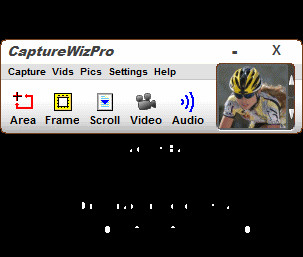
Download CaptureWizPro Screen Capture 6.2
![]() Download CaptureWizPro Screen Capture 6.2
Download CaptureWizPro Screen Capture 6.2
Purchase: ![]() Buy CaptureWizPro Screen Capture 6.2
Buy CaptureWizPro Screen Capture 6.2
Authors software
 CaptureWizLite Screen Capture 2.4
CaptureWizLite Screen Capture 2.4
PixelMetrics
CaptureWizPro is a professional tool for capturing anything on your screen, even tricky items like the entire contents of scrolling areas, drop-down lists, tool tips, mouse pointers and screen savers.
 CaptureWizPro Screen Capture 6.2
CaptureWizPro Screen Capture 6.2
PixelMetrics
CaptureWizPro captures any part of your PC screen, even tricky items like tool tips, drop-down lists, screen savers and video.
Similar software
 CaptureWizPro Screen Capture 6.2
CaptureWizPro Screen Capture 6.2
PixelMetrics
CaptureWizPro captures any part of your PC screen, even tricky items like tool tips, drop-down lists, screen savers and video.
 CaptureWizLite Screen Capture 2.4
CaptureWizLite Screen Capture 2.4
PixelMetrics
CaptureWizPro is a professional tool for capturing anything on your screen, even tricky items like the entire contents of scrolling areas, drop-down lists, tool tips, mouse pointers and screen savers.
 ACA Capture 5.50
ACA Capture 5.50
ACA Systems
ACA Capture is a useful and advanced screen capture tools for screen shots, extended window capture function.
 Amor Screen Capture 1.9.8
Amor Screen Capture 1.9.8
Amorsoft, Inc.
Amor Screen Capture is a tool for capturing any part of your screen.
 Print Screen Deluxe 7.0
Print Screen Deluxe 7.0
American Systems
Print Screen Deluxe is the ultimate screen capture application.
 WinFast Capture 1.0
WinFast Capture 1.0
www.ycysoft.com
WinFast Capture is a powerful screen capture for windows.
 infallsoft Screen Capture Standard 1.40
infallsoft Screen Capture Standard 1.40
Infallsoft
infallsoft Screen Capture software is designed to be a all-in-one soft for free screen capture.
 Solid Capture 3.0
Solid Capture 3.0
VoyagerSoft, LLC
Solid Capture allows you to capture screen images in seconds with minimal effort.
 zannoGrab 1.24
zannoGrab 1.24
Zettatronic Software Solutions
zannoGrab is an easy-to-use screen capture program that makes it simple and easy to capture entire screens, active windows, or selected portions of the screen.
 Capture By George! 2.6
Capture By George! 2.6
Svet-Soft
Capture By George! - make perfect screenshots easily.
Other software in this category
 Printkey-Pro 1.04
Printkey-Pro 1.04
WareCentral
PrintKey-Pro is a system tray-based application which can capture
your screen or any part of it by pressing the PrintScrn key
(or any other key you configure).
 ScreenShot 2000
ScreenShot 2000
GutmannSoft
Using your Print Screen key, ScreenShot will capture your present screen and give you the options to save, modify, rename, display, email, copy and print your clipboard.
 JotSmart 1.1
JotSmart 1.1
Daily Toast Inc.
JotSmart software is the ideal utility to capture and mark up relevant information on your computer.
 ScreenFlash 1.7 build 0021
ScreenFlash 1.7 build 0021
LuYi
If you want to build animated, interactive software tutorials in the shortest time, ScreenFlash is your best choice!
It is the easiest and most effective tool for demonstrating your software product, adding animations to your application's Help system, or training novices.
 CAPTUROV 1.0
CAPTUROV 1.0
Adrian Ivanov
Call Capturov and it will capture the complete screen and store it in a file called CAPTUROV.