WinShot 3.1
 WinShot is a small program that lets you quickly and precisely capture an image of any window (including controls) or any part of the screen (with or without the mouse cursor).
WinShot is a small program that lets you quickly and precisely capture an image of any window (including controls) or any part of the screen (with or without the mouse cursor).
|
WinShot is a small program that lets you quickly and precisely capture an image of any window (including controls) or any part of the screen (with or without the mouse cursor). The captured image can be copied to the clipboard or saved as BMP, GIF, PNG or JPG file. You can select a color depth, shrink the image, adjust JPEG quality, etc. A preview window immediately displays the result of your actions. This tool can be especially useful for documentation writers.
Changes in Current Version:
- Added Image Preview window
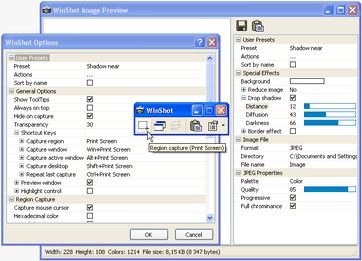
Download WinShot 3.1
Purchase: ![]() Buy WinShot 3.1
Buy WinShot 3.1
Authors software
 WinShot 3.1
WinShot 3.1
Alexander Samoilov
WinShot is a small program that lets you quickly and precisely capture an image of any window (including controls) or any part of the screen (with or without the mouse cursor).
Similar software
 WinShot 3.1
WinShot 3.1
Alexander Samoilov
WinShot is a small program that lets you quickly and precisely capture an image of any window (including controls) or any part of the screen (with or without the mouse cursor).
 Window Image Capture 1.000
Window Image Capture 1.000
Dragonfly Automation Software
Develop your own window image capture tools to capture any active window or inactive window ( hidden windows or background windows) image and save it to the BMP file or JPEG file.
 HardCopy Pro 4.17.1
HardCopy Pro 4.17.1
DeskSoft
HardCopy Pro is a professional program that allows you to capture screen.
 UltraCapture 1.0
UltraCapture 1.0
UltraCapture Software
UltraCapture is a screen capture and image editing tool for Microsoft Windows.
 AT Screen Thief 3.9.14
AT Screen Thief 3.9.14
Alex and Alex Soft
Easy to use interface makes this screenshot utility by an irreplaceable tool for people who like the speed and the power at the same time.
 Coloristic 1.6.2
Coloristic 1.6.2
Bubble Pop Software
Coloristic is a useful and reliable tool that magnifies the area of the screen surrounding the cursor.
 Rikisoft EasySnap Pro 1.7.0
Rikisoft EasySnap Pro 1.7.0
Rikisoft
Rikisoft EasySnap Pro is a powerful, flexible and easy-to-use screen capture software.
 Image Pad XP 1.0
Image Pad XP 1.0
Cambiel Software Solutions
Image Pad XP allows the user to quickly grab screen images of either the whole screen or the active window.
 Quick Screen Capture 2.2.36
Quick Screen Capture 2.2.36
Etru Software Development
!Quick Screen Capture provides complete flexibility when capturing images from the screen.
 Screen Shot Maker 2.5.9.3
Screen Shot Maker 2.5.9.3
Atlant Software Inc
Screen Shot Maker is a powerful screen capture program that prints screen and grabs screen shot from Windows desktop.
Other software in this category
 Printkey-Pro 1.04
Printkey-Pro 1.04
WareCentral
PrintKey-Pro is a system tray-based application which can capture
your screen or any part of it by pressing the PrintScrn key
(or any other key you configure).
 ScreenShot 2000
ScreenShot 2000
GutmannSoft
Using your Print Screen key, ScreenShot will capture your present screen and give you the options to save, modify, rename, display, email, copy and print your clipboard.
 JotSmart 1.1
JotSmart 1.1
Daily Toast Inc.
JotSmart software is the ideal utility to capture and mark up relevant information on your computer.
 ScreenFlash 1.7 build 0021
ScreenFlash 1.7 build 0021
LuYi
If you want to build animated, interactive software tutorials in the shortest time, ScreenFlash is your best choice!
It is the easiest and most effective tool for demonstrating your software product, adding animations to your application's Help system, or training novices.
 CAPTUROV 1.0
CAPTUROV 1.0
Adrian Ivanov
Call Capturov and it will capture the complete screen and store it in a file called CAPTUROV.